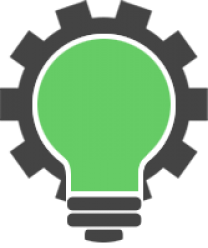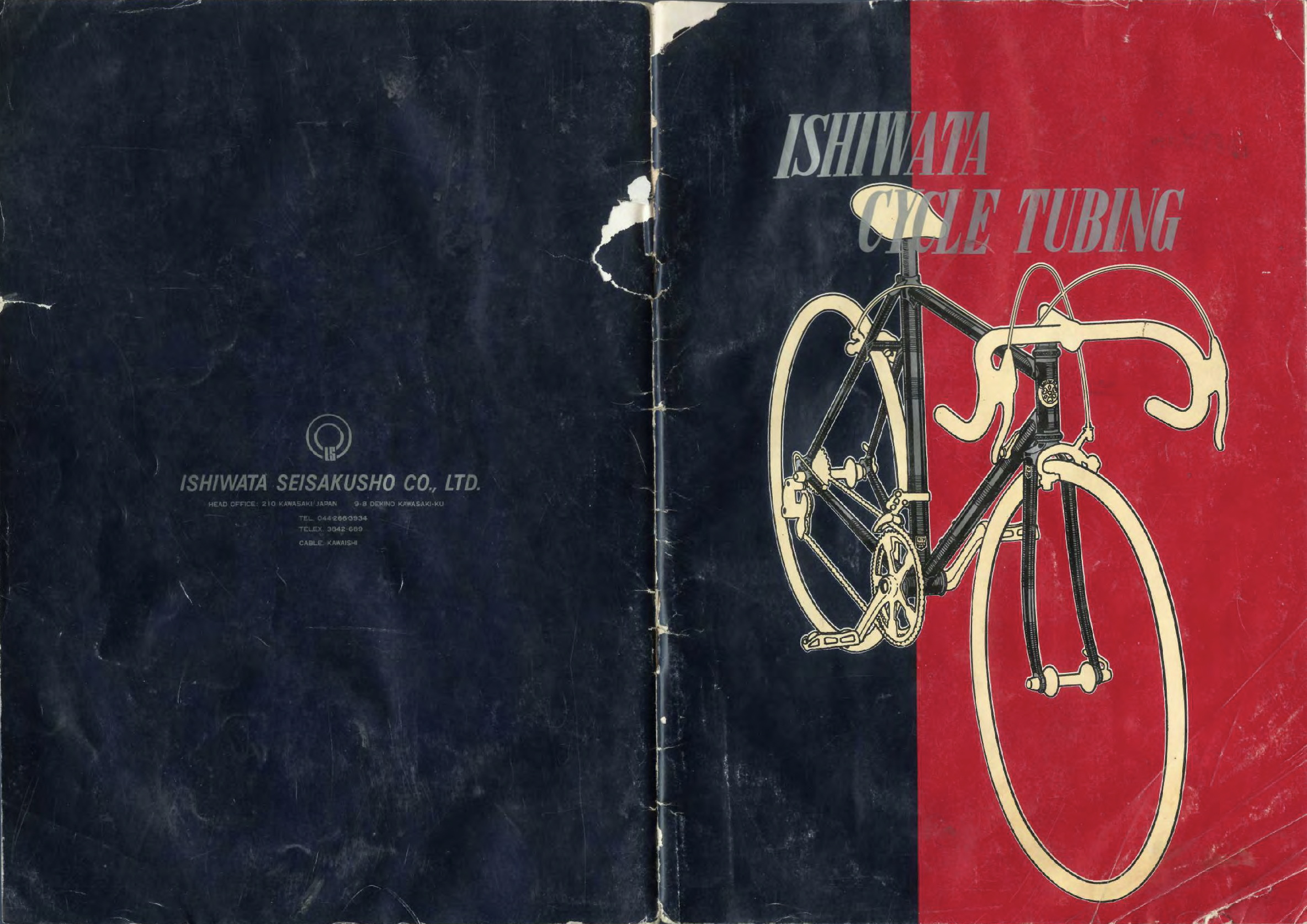I have a 1982 Bianchi made using Ishiwata Magny. However, there isn’t a lot of information on Ishiwata framesets. So I thought I would share what I’ve found here.
Ishiwata was a company in Japan that made lightweight steel alloy tubes for framesets until 1993. With the arrival of aluminium frames, the late 80s currency crash and the Japanese depression, Ishiwata closed the doors.
It was used by many top-tier bicycle fabricators such as Bianchi, Nishiki, Bridgestone, Fuji, Lotus, Univega, Panasonic, Raleigh, Peugeot, Schwinn, Trek, Specialize, just to name a few.

Sheldon Brown has an article that states that, “the top range of [Ishiwata] tubes were seamless double-butted and the finish quality [as delivered to the builder] was much higher than Columbus.” And that the material is virtually identical to Columbus SP/SL/SLX. In fact, the 015 CrMo and 017 CrMo tubes were lighter than the top of the range Columbus CrMo tubes. And Ishiwata Mangy was fairly light weight, stronger and more heat resistant to brazing.
In an article on ClassicVelo it was reported that, “Ishiwata was easy to work with and could produce a frame that was strong as (and in no way inferior to) Columbus, Reynolds or Tange.”
So why is not more known about Ishiwata?
Perhaps it’s because they went bankrupt in 1993. But most likely, it’s because it went under the radar. People simply weren’t aware of how good the Ishiwata frames were. And it’s only been through the passing of time that it has come to light.
Needless to say, here is some information that may help you with your research.
There are 7 types of Ishiwata grades found on pre-1984 bicycles, depending on their use.
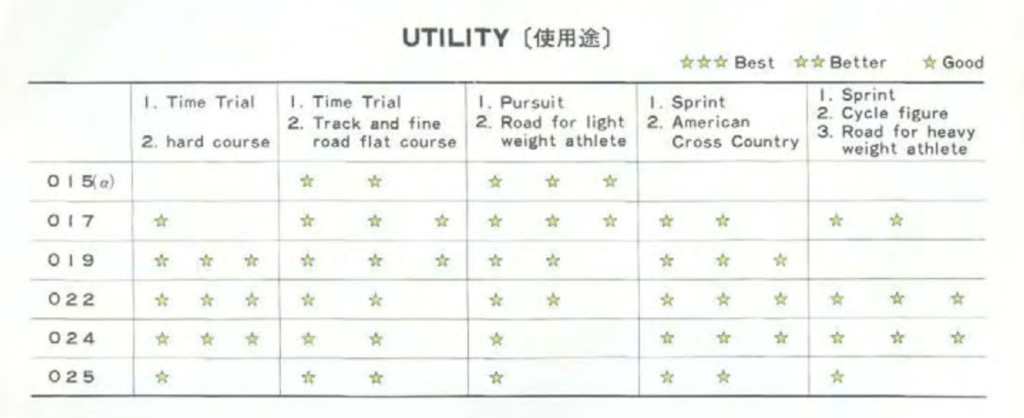
| 015 (rare) 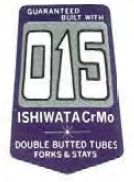 | Chromoly (Chrome Molybdenum) Steel Alloy (015 CrMo) | Used for smooth course track, time trial and pursuit | 125lb limit |
| 017 (rare)  | Chromoly (Chrome Molybdenum) Steel Alloy (017 CrMo) | Used for smooth course track, time trial, pursuit, and sprint | 150lb limit |
019 | Chromoly (Chrome Molybdenum) Steel Alloy (019 CrMo) | Used for time trial, track, pursuit, sprint, and road racing | 150lb limit |
022 | Chromoly (Chrome Molybdenum) Steel Alloy (022 CrMo) | Used for time trial, track, pursuit, sprint, road racing, touring | 175lb limit |
024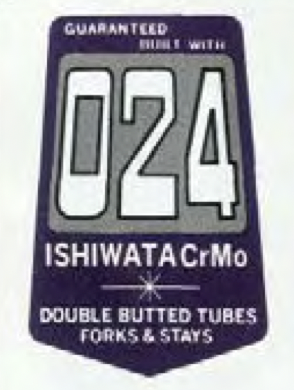 | Chromoly (Chrome Molybdenum) Steel Alloy (024 CrMo) | Used for time trial, track, pursuit, sprint, road racing, touring | Very strong |
Magny V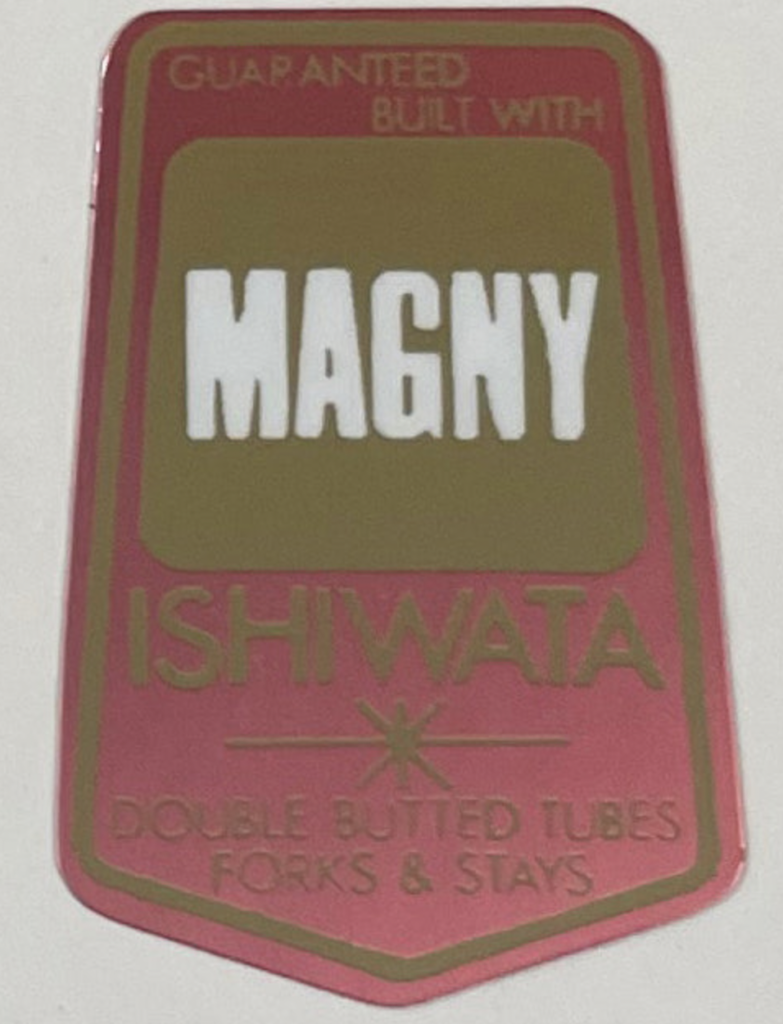 | Carbon-Manganese (CMn) Stell Alloy (Magny) | Used for time trial, track, pursuit, sprint, road racing, touring | 200lb limit |
Magny X | Carbon-Manganese (CMn) Stell Alloy (Magny) | Used for time trial, track, pursuit, sprint, road racing, touring | 200lb limit |
About Magny (Carbon Manganese)
In BikeForums it was reported that, “Carbon-manganese tubests started appearing in the very late 1970s and filled the gap between hi-tensile and CrMo. Its tensile strength lay between the two but it retained a higher percentage of its strength after brazing than CrMo.”
“The gauges [of Magny-X] are exactly the same as 022, therefore a tubeset should weigh about the same.”
Weight Comparison
In an early 1980’s catalogue Ishiwata specified the weight of the various alloys. There is a great misconception that Ishiwata named the alloys after their weights. A 019 being under 1.9kg and 022 being under 2.2kg. As you can see from their chart below, this is not the case.
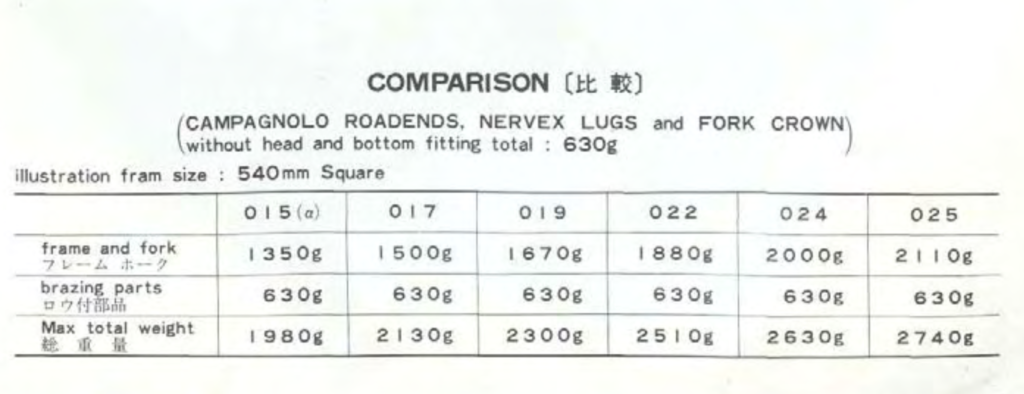
015 – 1350g
017 – 1500g
019 – 1670g
022 – 1880g
024 – 2000g
Magny X – 1880g
While not on the list the gauge of Magny X is exactly the same as 022. According to Salamadrine on BikeForums. “Therefore a tubeset should weigh about the same.”
Magny V – 2000g
On an aside note, I measured the diameter of my Double Butted Magny seat tube. It was 27.0mm. Which is the same as Columbus SP.
Here’s another chart showing different wall thicknesses of the top tube, down tube and seat tube.
*Weights are included here, but they are to be taken with a grain of salt. I’m really not sure how accurate they are here. The Magny-X for example is shown here to be heavier than the Magny-V, when it’s a thinner guage. Manufacturers weighed the tubeset material used to make the frame. Tubesets come in several different lengths for tailoring the butting profiles for different size frames, depending on the set. So it’s not apples to apples.
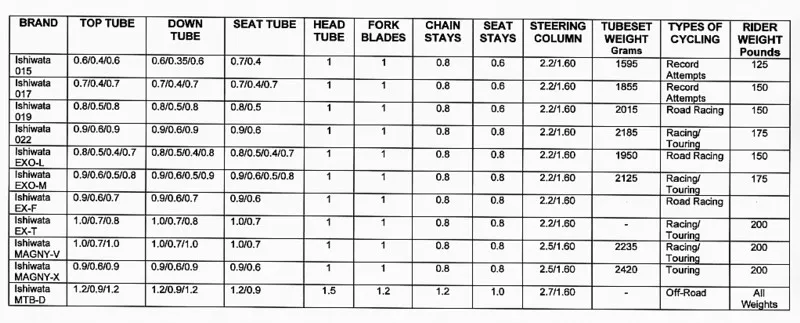
Of note:
The density of steel doesn’t vary much between alloys. So the best estimation of the weight comparison is the guage (wall thickness).
Columbus SL is equivalent to Ishiwata 022, both with 0.9/0.6/0.9 wall thickness.
Columbus SP is equivalent to Ishiwata 024 and Ishiwata Magny, both with 1.0/0.7/1.0 wall thickness.
There’s no Columbus equivalent to Ishiwata 019 or lower.
There’s a thread on bikeforums that dives deep into this topic comparing Columbus with Ishiwata.
Columbus Ishiwata Comparison
| Columbus | Ishiwata | Tube Thickness | |
| 015 | 0.6/0.4/0.6 | Double Butted | |
| 017 | 0.7/0.4/0.7 | Double Butted | |
| 019 | 0.8/0.5/0.8 | Double Butted | |
| SLX SL | 022 Magny-X | 0.9/0.6/0.9 | Double Butted |
| Chromor | 0.9/0.7/0.9 | Double Butted | |
| SP | 024 Magny-V | 1.0/0.7/1.0 | Double Butted |
| Aelle | 0.8 | Straight Gauge | |
| Zeta | 0.9 | Straight Gauge |
Seem or seamless?
All the above grades mentioned were seamless tubes.
Later, as they released their E varieties, “Ishiwata manufactured both seamed and seamless tubing. The various EX and EXO sets were all seamed, as were anything with an E suffix (i.e. 019E, 022E, etc.).” T-Mar.
Is there a best frame tube material?
While you may see “professional” or other marketing terms applied to various frame grades, the best frame is the one that performs for the physique, weight and use of the rider.
So the answer is yes.
If you need a durable frame, if you’re racing over cobbles, or plan to commute then a thicker/stronger frame tube is best.
If you are a light-weight rider and are riding on a smooth surface or indoor track then one may prefer the thinner alloys, such as Ishiwata 017.
If you weigh more than 175lb, then a CrMo 024 or Magny frame would be ideal.
One forum remarked that a tall strong rider with a large frame may prefer a stronger tube set as a thinner one would flex under power.
Remarks on guages
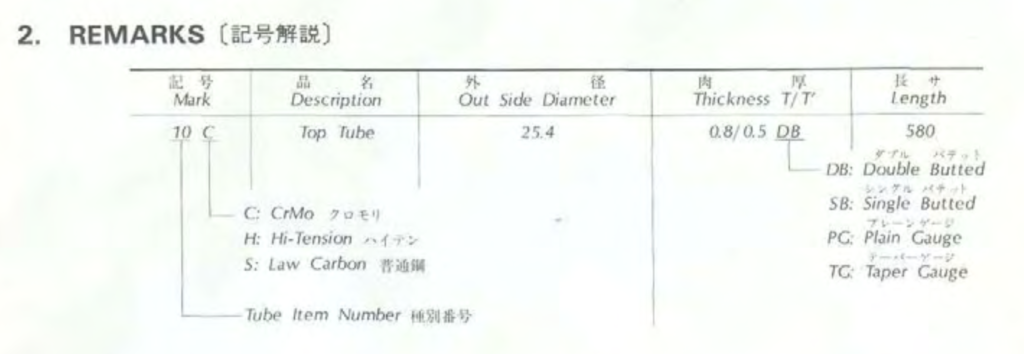
A butted frame is a type of bike frame where the tubes have varying thickness along their length. They are thicker on the ends where they are welded or brazed to the frames joints, and thinner in the middle where weight saving is desired. Double butted means that both ends are thicker (but the same thickness). Single butted means only one end is thicker. And triple butted means that all three sections of a tube are different thicknesses.
When butted and shaped, a frame can be made fairly light weight.
Until 1983 a double butted (DB) tube was considered the top of the range. Then it went single butted (SB) tube, plain gauge (PG) tube, and taper gauge (TB).
Each of the different grades of alloys could come in any one of the options. You will see it specified on your bike.
By 1984 Ishiwata was producing triple butted tubes. According to Andrew Muzi of Yellow Jersey, “Where a normal double butted tube for a race bike might be 0.9-0.6-0.9, a ‘triple butted’ tube would be 0.9-0.6-0.875 or some such, there being no real difference, sales staff’s patter notwithstanding. ‘Quad’ had slightly longer tapers, again so slight a difference as to be negligible.”
Conclusion
Ishiwata remained largely unknown to most bicycle enthusiasts. Except for a relatively few, it was a hidden gem. Yet, as I researched information I found many forums overflowing with information. Much of it was surprising. Such as the fact that Ishiwata was leading the industry with the lightest weight steel frames at the time. They were even developing Carbon Fibre frames in the early 80s, although I didn’t get into that here. And their Carbon-Manganese frames changed light-weight frame manufacturing. As they were much more resilient to heat. With at least one manufacturer building their robotic frame manufacturing around them.
The more I discovered the more I became intrigued by Ishiwata. As one forum member wrote in a thread about Ishiwata tubing, “and if you continue to explain it to the great ‘unknowledged’ masses, like myself, then my chances of scooping up a bicycle made with it at a bargain price are diminished.”
Further reading:
Early Ishiwata Catalog – http://equusbicycle.com/bike/ishiwata/catalog2/index.html
Japanese frames – https://bikeretrogrouch.blogspot.com/2014/01/classic-tubes-tange-and-ishiwata.html
Technical discussion of Ishiwata frames – https://www.bikeforums.net/classic-vintage/612288-ishiwata-022-double-butted-tubing.html