Is it possible to hook up an Apple TV to a computer monitor? Absolutely. One of the really cool things with the Apple TV is the ability to hook it up to a computer monitor. That is exactly what I did with my 24inch Samsung monitor.
Important: Your computer monitor must be HDCP compliant for Apple TV to work. I wasn’t sure if my Samsung 2433 BW monitor was. So it was a gamble, but it worked.

What you need:
1. Apple TV
2. WiFi or DSL internet connection
3. HDCP Compliant Monitor with an HDMI or DVI input.
4. If your monitor only has a DVI input (like mine) you will need an HDMI to DVI converter as well.
5. HDMI cable
6. If you monitor does not have speakers (most don’t). A stereo/amp with an optic input (for sound).
7. An optic cable.
Instructions to hook it up:
1. Connect your Apple TV to your Computer monitor with an HDMI cable. ( I used a DVI to HDMI adapter here on my monitor as well )
2. Plug your Apple TV power cable and computer monitor in and power both of them on. You should see Apple TV loading on your monitor when you power it on. If you don’t see it, make sure your computer monitor is plugged in and powered on as well.
3. Make sure your internet connection is working.
4. Follow the Apple TV instructions setup instructions on your computer monitor
5. To have sound, connect your Apple TV to your stereo with your optic cable. (If you haven’t used an optic cable before, make sure you remove the caps on the ends of the cable before plugging them in).
6. Set your stereo to play music from the correct input.
Congratulations you are finished! Now all you have to do is enjoy your new Apple TV by watching some videos, playing music or streaming content from your iPad and iPhone.
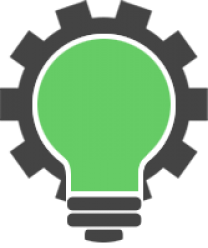
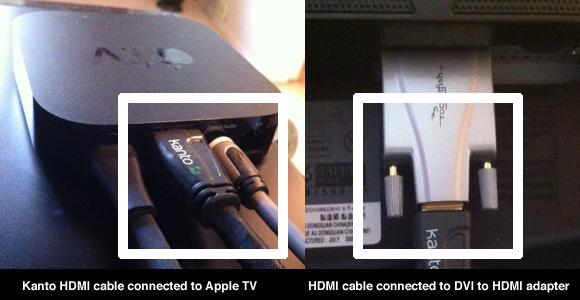
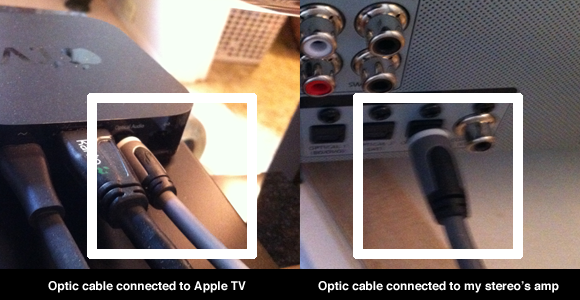
22 replies on “How to hook up your Apple TV to a computer monitor”
Thanks Jon, just found your article helpful.
Hi bro! Hopefully it helped you out
Isn’t the HDCP only for 3rd generation models? I’m looking for a small monitor for use with my Apple TV (2nd gen.) so am I right in thinking I don’t specifically need to purchase a monitor with HDCP? Just HDMI would be handy. Or DVI.
Yes, that will work
Fantastic, cheers Jonathan! 🙂
Hi, i got a new apple tv and i can’t work it with the syncmaster ta350
I would just like to say that you may have just turned into my second favorite person of the day.
Thanks
Hi, I have a small tv it doesn’t have a HDMI port. I was wondering if their would be any way, for me to hook up an Apple TV to it?
Hi Michelle,
Thanks for your question. My understanding is that you can use a component cable (3 video connectors). If your TV doesn’t support that, you can get a converter for a composite cable (1 video connector) to a component cable. If you go to a local electronics store and ask them for a component cable or component cable converter they will be able to help you out. Cheers
Thank you. The installation was successful.
Awesome, glad it worked for you
Hi Jonathan,
I have connected my DELL speakers directly to my LG monitor. I plug my laptop through HDMI daily to monitor.
Do i still need to buy optic cable for sound after i connect APPLE TV ?? thanks in advance. shridhar
Hi Jonathan,
This is probably pretty easy for you, but I cant figure it out. I bought Apple tv yesterday. I’ve connected my devices to homeshare and have can view a menu for my and my wife’s computer (photos, videos, tv shows, etc.). The guy in the store actually pulled up the actual screen from his iphone, a macbook pro and an imac (separately). I don’t see at all how to do that. What am I missing here.
Thanks,
Charlie
hi I’m trying to buy a monitor for a cheap price and I dont know which one would work well with the apple tv for a good price please help
Any HDCP compliant monitor will work with an apple TV. I believe monitors with HDMI connections are HDCP compliant. Such as the Samsung Series 3 23″ 1080p (S23C350H). I would read some reviews first before deciding on anything.
I’ve tried a similar setup and I always get an HDCP error when trying to play anything fron Netflix or Hulu. I’m connecting an Apple TV 3 to an old Toshiba TV that only supports DVI. The DVI port on the back of the TV says DVI/HDCP. I’m using a HDMI female to DVI male adapter that was purchased from monoprice.com. Can you confirm the model od HDMI to DVI adapter that worked for you?
Hi Aaron, I am using a Rocketfish DVI to HDMI Adaptor. It might be that your Toshiba TV is not HDCP compliant, what model Toshiba is it?
Hi,
I wonder if the monitor signal has a lantency ? because of transmitting the video data via WLAN ?
so what happens, when I click f.e. on something like a menu. Is that really like a monitor ?
thanks for help
Hi Jens, I’m not sure I understand what you are asking.
hey your article is helpful but what i’m trying to do is plug in my apple tv3 into the back of my pc through hdmi cable. it doesn’t show up in itunes, i guess i need to change source like if it were a tv… maybe. I’m not sure how to do this. I even tried to connect with an ethernet cable, it won’t show in itunes but the mirror option is there. when i change to apple tv.. nothing happens.
any suggestions?
thanks
Josh
Hi Josh,
I’m a bit late on this response to your question. Just a quick question, is your monitor HDCP Compliant. And, does the AppleTV load in your monitor?