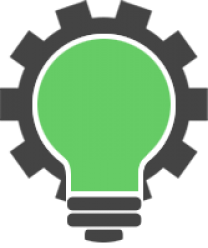There are two ways to find the owner and group of a directory in Ubuntu:
First way:
ls -l /path/to/file
The 3rd field outputted is the user and and the fourth is the group
drwxr-xr-x 2 user group 4096 Feb 7 01:17 foldername
Second way:
stat -c "%U %G" /path/to/file
This will return
user group