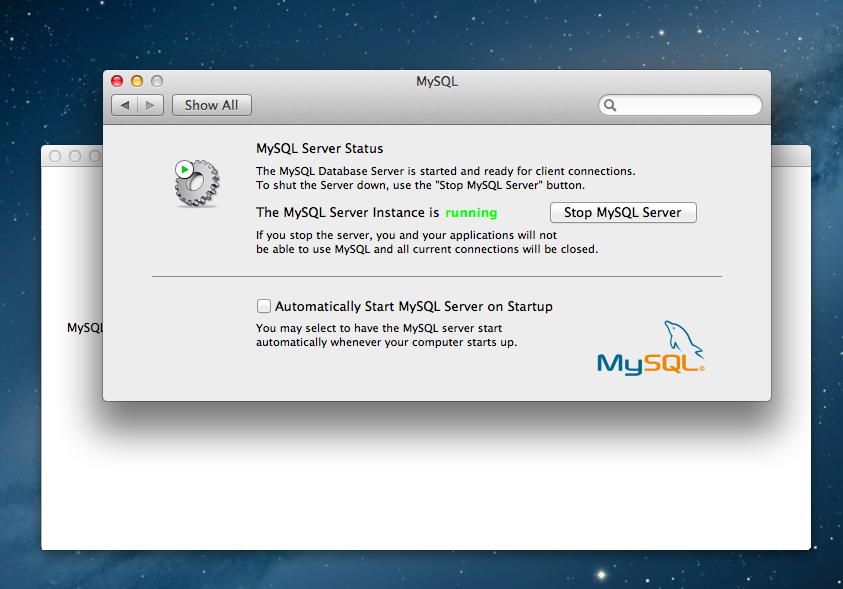It is no secret that keeping ones focus in business is challenging. I’ve found this especially true in a startup. That uncertain phase after you’ve got a few early adopters and now are going after the early majority. It can be tough crossing that chasm. Customers went from liking your product because it was new, to now being a bit skeptical and reluctant because… it’s new. V973KE5R5TCC
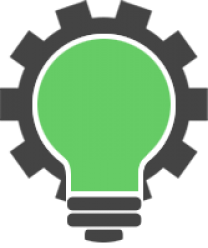
 Have you ever experienced creative block? You need a good idea and you can’t seem to think of one? I used to run a small clothing company out of my house. I was doing everything from designing t-shirts to manning events and following up with sales. Then my creative juices stopped. I was having a really tough time coming up with new creative designs. My friend Jaron is chatting to me one day and says, “Why don’t you go out find clothing styles you like, and then ask yourself, ‘How can I make this even better?'”
Have you ever experienced creative block? You need a good idea and you can’t seem to think of one? I used to run a small clothing company out of my house. I was doing everything from designing t-shirts to manning events and following up with sales. Then my creative juices stopped. I was having a really tough time coming up with new creative designs. My friend Jaron is chatting to me one day and says, “Why don’t you go out find clothing styles you like, and then ask yourself, ‘How can I make this even better?'”

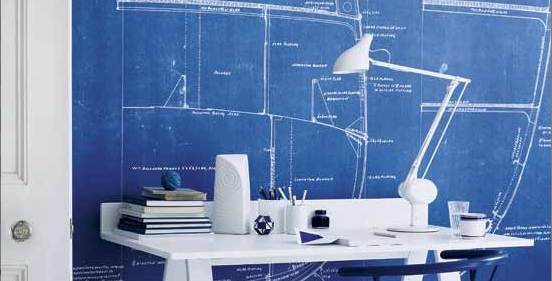 Without practical business experience, going to conferences and reading books on starting and running a tech business can give people the wrong impression. Starting a new venture appears to be really easy. Have an idea, go through a tough grind, come out the other end prosperous and successful. Best case scenario, you start a new idea get bought by Google or Facebook and don’t even need to go through the grind. Listening to the self-promoters, I mean teachers, can leave someone with this impression. I mean they got me.
Without practical business experience, going to conferences and reading books on starting and running a tech business can give people the wrong impression. Starting a new venture appears to be really easy. Have an idea, go through a tough grind, come out the other end prosperous and successful. Best case scenario, you start a new idea get bought by Google or Facebook and don’t even need to go through the grind. Listening to the self-promoters, I mean teachers, can leave someone with this impression. I mean they got me.